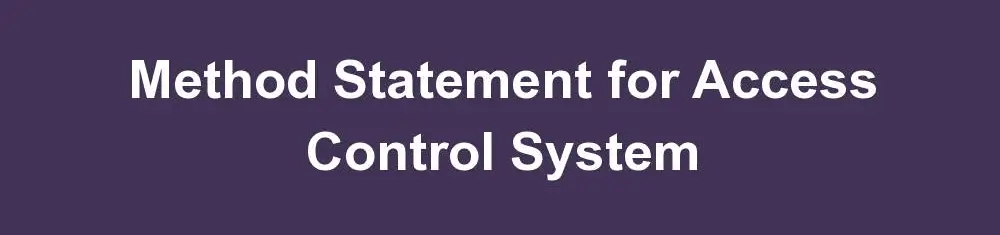Setting up an Access Control System Statement Method
The Method Statement for Access Control System covers the wiring, brackets, supports, and other installation of ACS components.
Table of Contents
- Setting up an Access Control System Statement Method
- Requirements for Tools & Equipment
- Method Statement for Access Control System Installation
- Putting in a card reader
- Interface for Single and Dual Readers
- Installation of a push button for exit requests
- Putting Door Contacts
- Installing the drop bolt, contacts, brackets, and electromagnetic lock
In order to help workers understand the task at hand and how it is to be executed, this method statement outlines the procedures for the installation of an access control security system.
Different project criteria may call for various, tailored approaches that are particular to each project.
Requirements for Tools & Equipment
- Tool Kit for Electricians
- Drill apparatus
- Sets of tools and spanners
- Tool for crimping with crimping bits in all necessary sizes
- Line Examiner
- Multimeter
- Machines for threading and bending pipes.
- Tester of Continuity
- Software development tools
Method Statement for Access Control System Installation
The installation of the Access Control System ACS drawing must be approved and coordinated with other services.
Room clearance and proper access must be offered in accordance with the approved program.
The area/location must be prepared for site installation. The area where the materials will be installed must be inspected before installation to ensure that all architectural work and finishing are complete and the area is dust-free.
When mounting a product on a wall or ceiling, it is important to follow the mounting instructions and follow approved installation procedures that are suitable for the structure and material to which the mount is being attached.
Check all cabling in accordance with wiring detail drawings before the installation.
Mark the location of the device or panel, and leave enough cable at both ends for termination.
Drilling operations on the wall during installation are necessary, and they must be properly marked.
Verify the control and power wiring at the panel end.
Create the required insulation for the wire at the end of the panel to guard against cable damage.
Putting in a card reader
The card reader’s precise location must follow the approved Access Control System Device Layout design.
The card reader’s height must adhere to the standard mounting height of 1.2 meters above the finished floor level.
Remove the mounting plate from the card reader, and then fix it into the hidden back box using the appropriate screw.
Through the hole on the card reader mounting plate, remove the field wiring from the rear box.
To complete the termination, stripe the cable with a wire stripper, then twist the cable and screw it into the card reader terminal strip in accordance with the standard wiring detail diagram.
Fix the card reader cable in the mounting plate after pushing all extra cables back into the hidden back box.
Interface for Single and Dual Readers
The single reader interface’s precise location must match the approved drawing.
A single reader interface will be installed in accordance with the installation instructions and the approved shop drawing for the access control system.
As specified in the approved drawing, install the appropriate enclosure power supply onto the wall above the artificial ceiling.
Resolve the issue with the enclosure’s single reader interface. Verify that SRI is properly installed and that all the screws are fastened.
Bring all of the conduit/trunking cables into the enclosure, then remove them for labeling and termination.
The labeling and termination of the cable must be done in accordance with the wiring diagram for access control.
To complete the termination, stripe the cable with a wire stripper, then twist the cable and screw it into the card reader controller terminal strip in accordance with the conventional wiring detail diagram.
Push all extra cables back into the hidden rear box, then fix the card reader controller to the mounting plate.
Adheres to the same steps to install the Dual Reader Interface (DRI).
Connect the DRI or SRI POWER IN connection to the 12V DC output of the enclosure power source.
Installation of a push button for exit requests
The Request to Exit button must be installed on the door’s secure side.
The RTE must be installed at the final location shown on the approved access control system layout drawing.
The approved Access Control System layout drawing must be followed for the RTE’s Final Mounting Height.
Remove the cable from the installed 3X3 back box on the wall. Mount the RTE on the 3X3 backbox after terminating the corresponding cable on it.
All cable and device labeling must be in accordance with the approved Access control layout drawing.
Putting Door Contacts
Different types of door contacts are utilized for wood, metal, and glass doors to monitor the doors.
The moveable portion of the door contact will be installed on the door shutter and the cabled portion will be installed on the door frame.
The door type, mounting distance from the door frame, and final location will all be done in accordance with the approved typical installation plans.
All cable and device labeling must be in accordance with the access control arrangement drawing.
Installing the drop bolt, contacts, brackets, and electromagnetic lock
The last set of accouterments, i.e. Locations for the door contacts, brackets, drop bolt, electromagnetic lock, mounting distance from the door frame, and door type will all be in accordance with the approved door installation designs.
All cable and device labeling must be in accordance with the access control arrangement drawing.
tag: # Statement Method for Access Control System