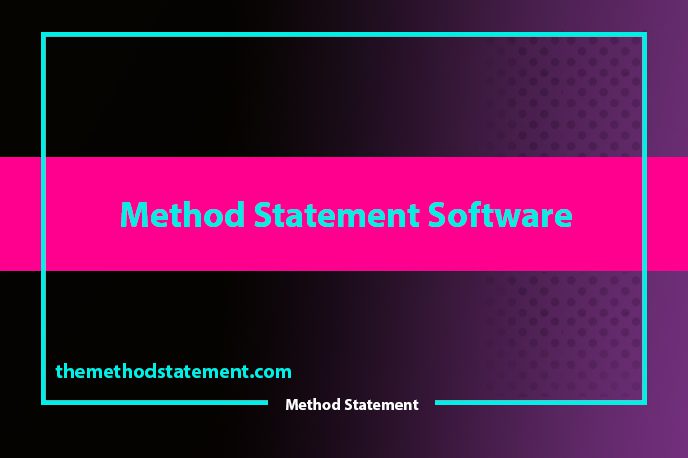Table of Contents
Key Takeaways
Method statement software is a digital solution for creating, storing, and managing method statements for construction and other projects.
Its use can streamline project management and reduce the risk of errors and accidents on construction sites.
It can improve compliance with regulatory standards and provide a central platform for communication and collaboration between project stakeholders.
It can be customized to fit specific project needs and requirements.
It has become an essential tool for modern construction and project management, allowing project managers to complete projects more efficiently, safely, and effectively.
Introduction
As the construction industry evolves, so does the need for more efficient ways to manage projects. Method statement software has emerged as an effective tool for streamlining project management, increasing efficiency, and reducing errors.
What is a Method Statement Software?
Method statement software is an application or tool that allows project managers to create, store, and manage method statements for construction projects. It allows project managers to identify and manage risks, outline procedures, and ensure compliance with regulatory standards.
Benefits of Method Statement Software
Increased Efficiency
Eliminates the need for paper-based systems, reducing the time required to create and distribute method statements. It allows users to create templates, saving time on repetitive tasks and increasing productivity.
Improved Communication
It enables better communication between project stakeholders. It provides a central platform for sharing information, reducing the risk of miscommunication and errors.
Enhanced Risk Management
It enables project managers to identify and manage risks more effectively. It provides a structured approach to risk management, ensuring that all risks are identified, assessed, and managed.
Regulatory Compliance
It ensures compliance with regulatory standards. It provides a platform for documenting compliance and ensuring that all project activities are carried out in compliance with relevant regulations.
Features of Method Statement Software
Template Library
It provides a library of templates that users can customize to suit their specific needs. It enables users to create templates for different project stages, reducing the time required to create method statements.
Risk Assessment
Enables users to identify and assess risks associated with different project activities. It provides a structured approach to risk management, enabling users to prioritize risks and develop mitigation strategies.
Document Management
Provides a central platform for storing and managing documents. It enables users to upload, store, and share documents with other project stakeholders, reducing the risk of lost or misplaced documents.
Collaboration Tools
Gives collaboration tools that enable project stakeholders to work together more effectively. It provides a platform for sharing information and communicating with other team members, reducing the risk of miscommunication and errors.
Choosing the Right Method Statement Software
User-Friendly Interface
Choose software that has a user-friendly interface. It should be easy to use and navigate, with clear instructions and the minimal training required.
Customization
It should allow customization. The software should allow users to create and save templates, customize reports, and adapt to different project needs.
Integration
Choose software that integrates with other project management tools. It should be able to integrate with scheduling software, risk management software, and other tools used in project management.
Support and Training
Choose a software that offers support and training. The software provider should offer comprehensive training and support, with access to online tutorials, user guides, and technical support.
Conclusion
Method statement software is an essential tool for modern construction and project management. It provides a structured approach to risk management, improves communication, and ensures compliance with regulatory standards. By choosing it right, project managers can streamline their processes, increase efficiency, and reduce errors.
Overall, the software has become an essential tool for modern construction and project management. Streamlining project management, improving communication, and ensuring compliance with regulatory standards, help project managers to complete projects more efficiently, safely, and effectively.
FAQs
What features should I look for when choosing method statement software?
Look for software with a user-friendly interface, customization options, integration with other project management tools, and comprehensive support and training.
Can it be customized for specific project needs?
Yes, most method statement software allows users to create and save templates, customize reports, and adapt to different project needs. This ensures that the software can be tailored to the specific requirements of each project.
How can the software improve communication between project stakeholders?
The software provides a central platform for sharing information, allowing project stakeholders to access and review method statements and other project documents. This reduces the risk of miscommunication and errors and ensures that all stakeholders are aware of the latest project developments.
What is method statement software?
Method statement software is an application or tool that allows project managers to create, store, and manage method statements for construction projects.
What are the benefits of using MS software?
It increases efficiency, improves communication, enhances risk management, and ensures compliance with regulatory standards.
tag: # Method statement software, method, statement, statements, risk, work, assessment, safety, software, project, management, rams, statement download, documents, procedure, health, risks, construction, task, procedures, document, buy, business, process, job, assessments, time, step, tasks, template, hazards, plan, control, steps, site, details, way, workers, system, workplace, employees